Browser extension StatsFacts
What is StatsFacts?
StatsFacts, a free browser extension for Google Chrome, marks words and phrases to allow users to get background and statistical information on a specific topic. It allows you to check facts in a text and get new insights.
In today’s world, interpreting information requires adequate data literacy skills. This involves the ability to make connections and find necessary information quickly and easily. StatsFacts is a useful tool that helps users find the information and content they need, thereby increasing their data literacy skills.
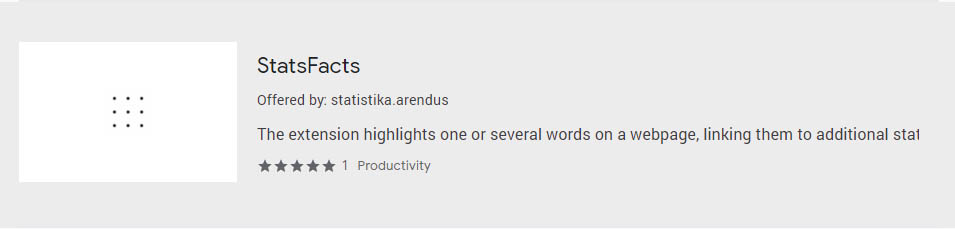
Example: When you read a news article that talks about sending students home for remote learning, the browser extension underlines the word "students". By clicking on the word, you can find out the number of students in Estonia, details about the indicator and the period of the data.
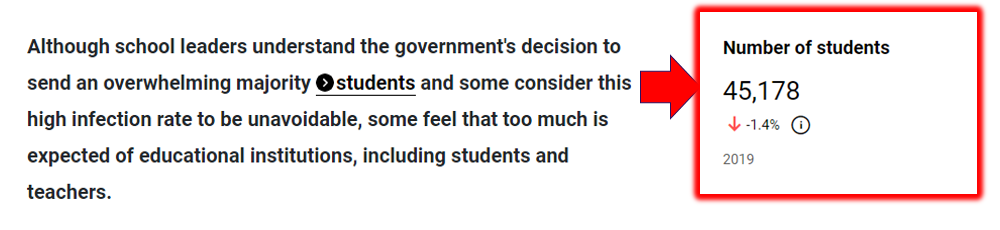
Which websites and applications does StatsFacts refer to?
StatsFacts links to information on the website and applications of Statistics Estonia. The underlined words refer the user, for example, to statistics theme pages
How to add StatsFacts to your web browser?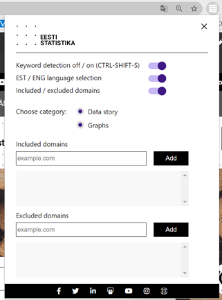
StatsFacts works only with Google Chrome web browser.
- Open Chrome browser.
- Enter address google.com/webstore/category/extensions
(or find the selection of web browsers through the menu: Settings > More tools >Extensions). - Enter in “Search the store” field the extension name StatsFacts.
- Click on the search result and then click on “Add to Chrome”.
- Confirm again that you want to add the web extension to Chrome.
After confirmation, the extension is added to Chrome, and Statistics Estonia’s icon appears next to the address bar.
To try out the extension, open a webpage or article. Depending on content, clickable links should be added to words.
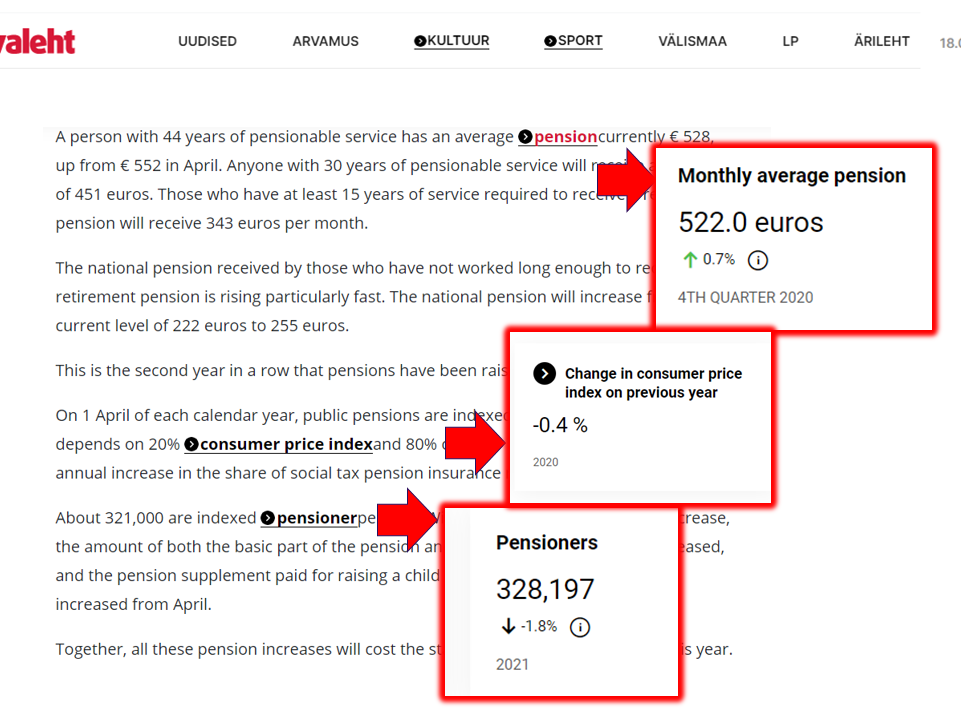
The example is from Eesti Päevaleht article epl.delfi.ee/artikkel/92599953/keskmine-pension-touseb-aprillis-24-eurot.
How to apply personal settings for StatsFacts?
You can choose the following personal settings for StatsFacts:
- whether the extension marks words and phrases in Estonian or English. The default language is Estonian;
- whether the extension works on all or chosen domains. Users can create a list of domains for which they want to use StatsFacts (e.g. a list of news pages) or exclude specific webpages (e.g. internal applications). When entering webpages, you can use special characters, e.g. an asterisk (*.ee);
- whether the links are only to graphs (Choose category = Graphs), theme pages that include an explanatory text with graphs
(Choose category = Datastory), or to both, which is also the default.
The application can be turned on and off by using the keyboard shortcut Ctrl + Shift + S
How to change settings?
To change settings use the link chrome://extensions/?options=gepikfbdcmfjpbepamooklkocjliggaa or on the upper toolbar click on the button Extensions (Step 1) and pin StatsFacts extension (Step 2).
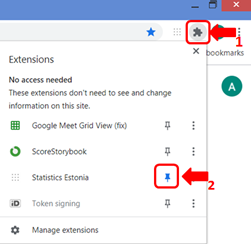
A new icon with the logo of Statistics Estonia
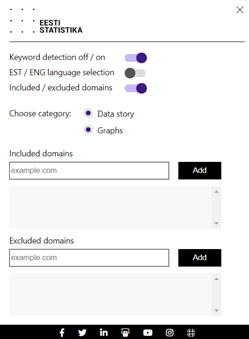
If you have any questions, please contact customer support of Statistics Estonia at stat [at] stat.ee (stat[at]stat[dot]ee).