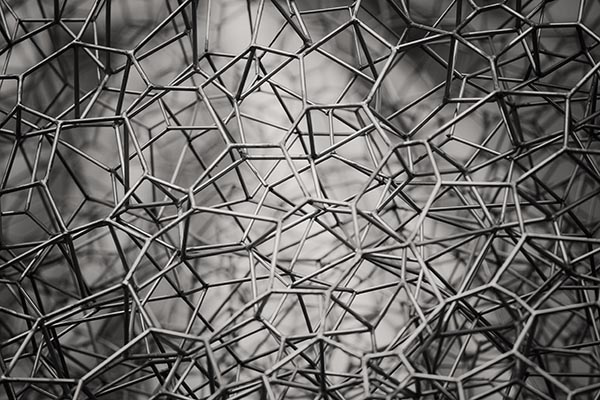For developers
Statistics Estonia wishes to make the transmission and reporting of data more automatic in order to decrease the data submission burden of enterprises. We have prepared guidelines for those who wish to start using the statistical database API or to use their business software for data-based reporting, a project created to decrease the administrative burden by enabling automatic data exchange.
N.B. The Ministry of Economic Affairs and Communications will soon offer grants for software developers to support the addition of automatic data exchange functionality to accounting software. Developers can apply for the support through the Estonian Business and Innovation Agency (read more at www.eis.ee). The Agency will soon hold a seminar (in Estonian) about the grants; for more details see https://taltech.ee/eis-toetused-reaalajamajandus-kui-ettevotte-arenguvoimalus.
How to use statistical database API
Instructions for using database API in analytics software: